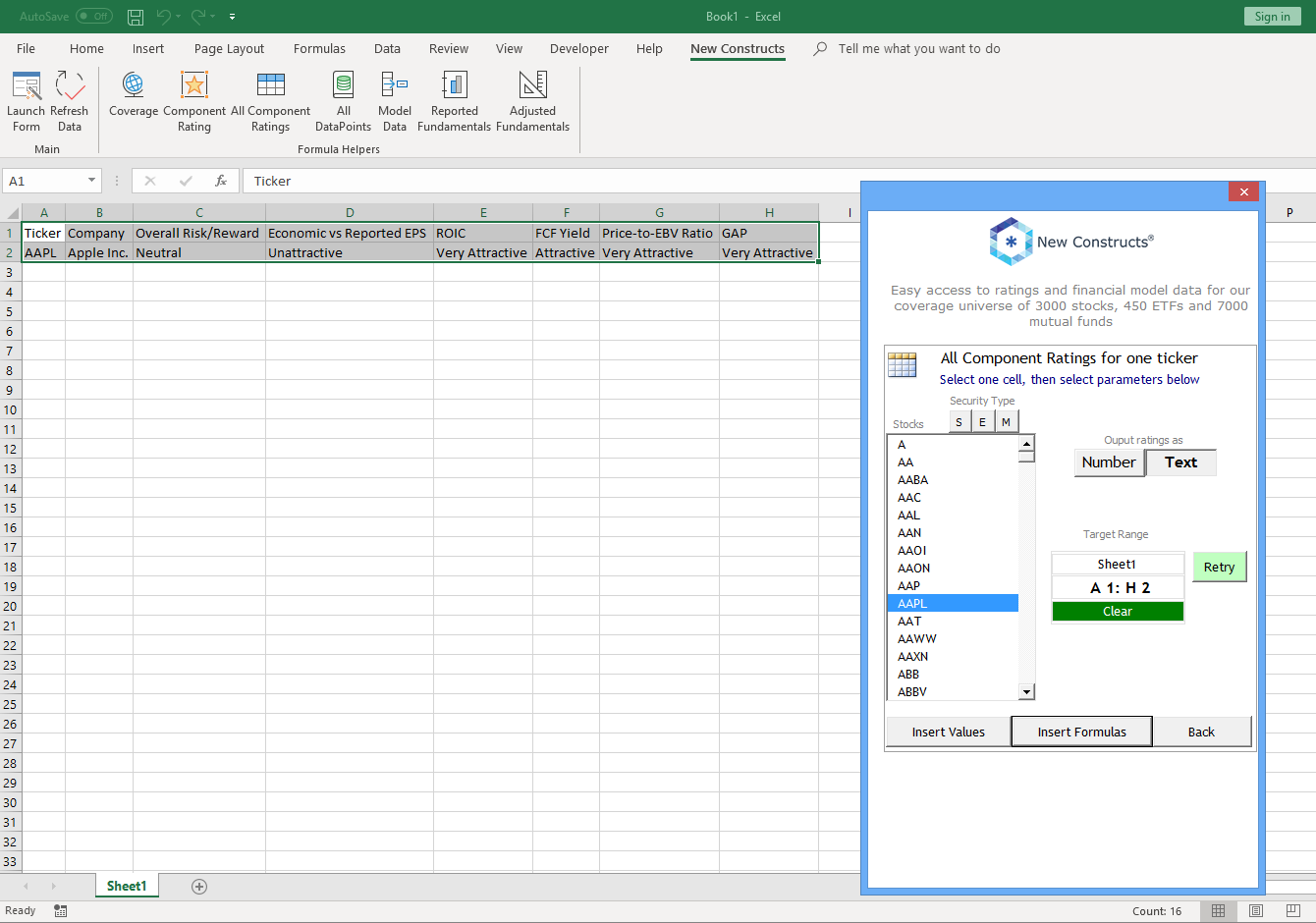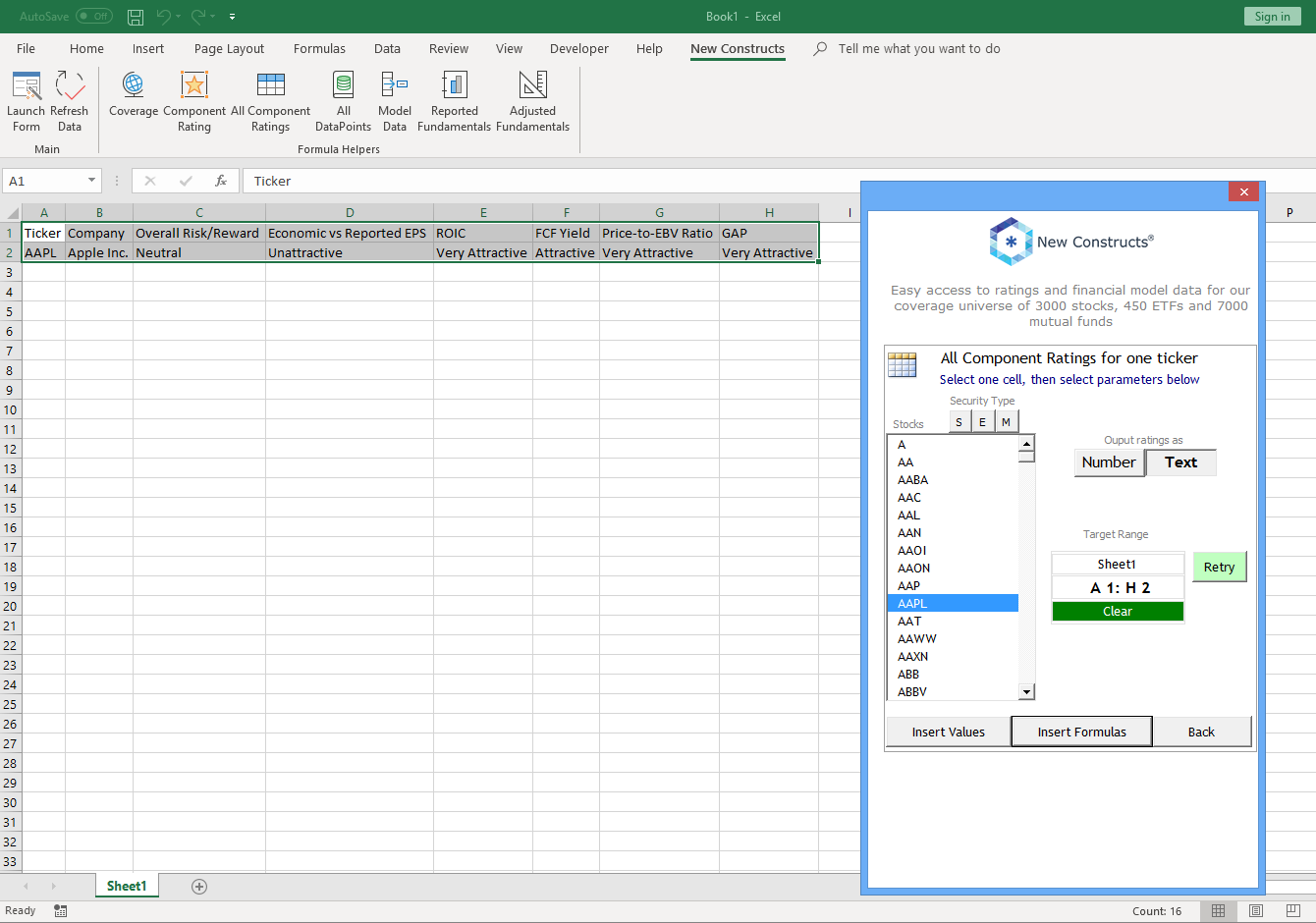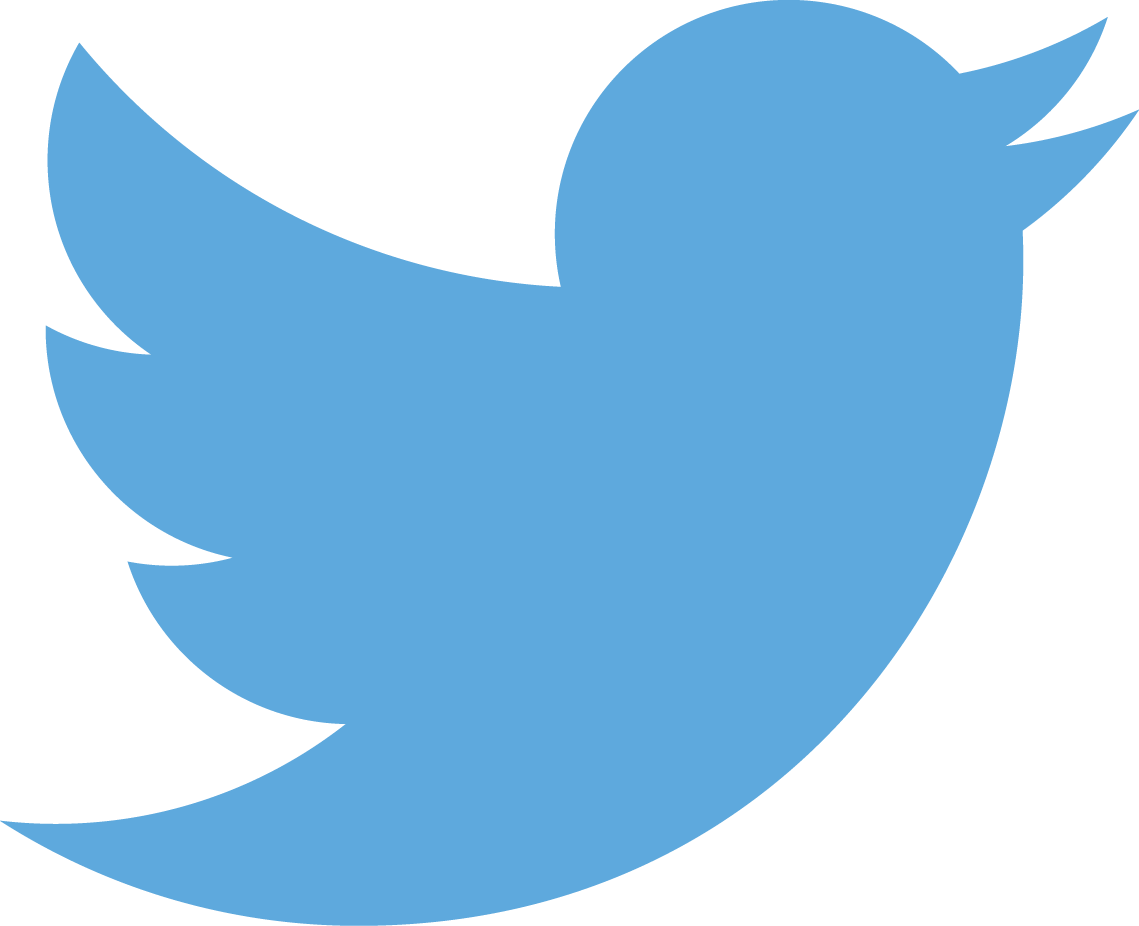Excel Add-In: Component Ratings
The New Constructs Component Ratings Excel Add-In function provides immediate access to our component ratings on 3400+ stocks, 1100+ ETFs, and 6100+ mutual funds. Ratings are updated daily.
For more information about our rating methodology, see the Education section of our website.
Excel Add-In: Component Ratings
Function
Function Name
=NC_CompRating(ticker)
Parameters
Name
Position
Description
Example
Ticker
1
Ticker of the stock, ETF, or mutual fund. You can use the coverage function to get full lists of options.
A
Component Rating
2
Number of the component rating to return. See the Data Definitions table for options.
3
Return Type
3
Type of data to return for the component rating, where 1 = a text name and 2 = an integer value.
Options:
1 2
1 2
1
Return Values
Name
Description
Example
Requested Component Rating
The requested component rating
1 or Very Attractive
Sample Function Call
| A | B | C | D | E | |
|---|---|---|---|---|---|
| 1 | =NC_CompRating("A", 3, 1) | ||||
| 2 | |||||
| 3 | |||||
| 4 | |||||
| 5 |
Sample Response Data
| A | B | C | D | E | |
|---|---|---|---|---|---|
| 1 | Very Attractive | ||||
| 2 | |||||
| 3 | |||||
| 4 | |||||
| 5 |
Sample Helper Use
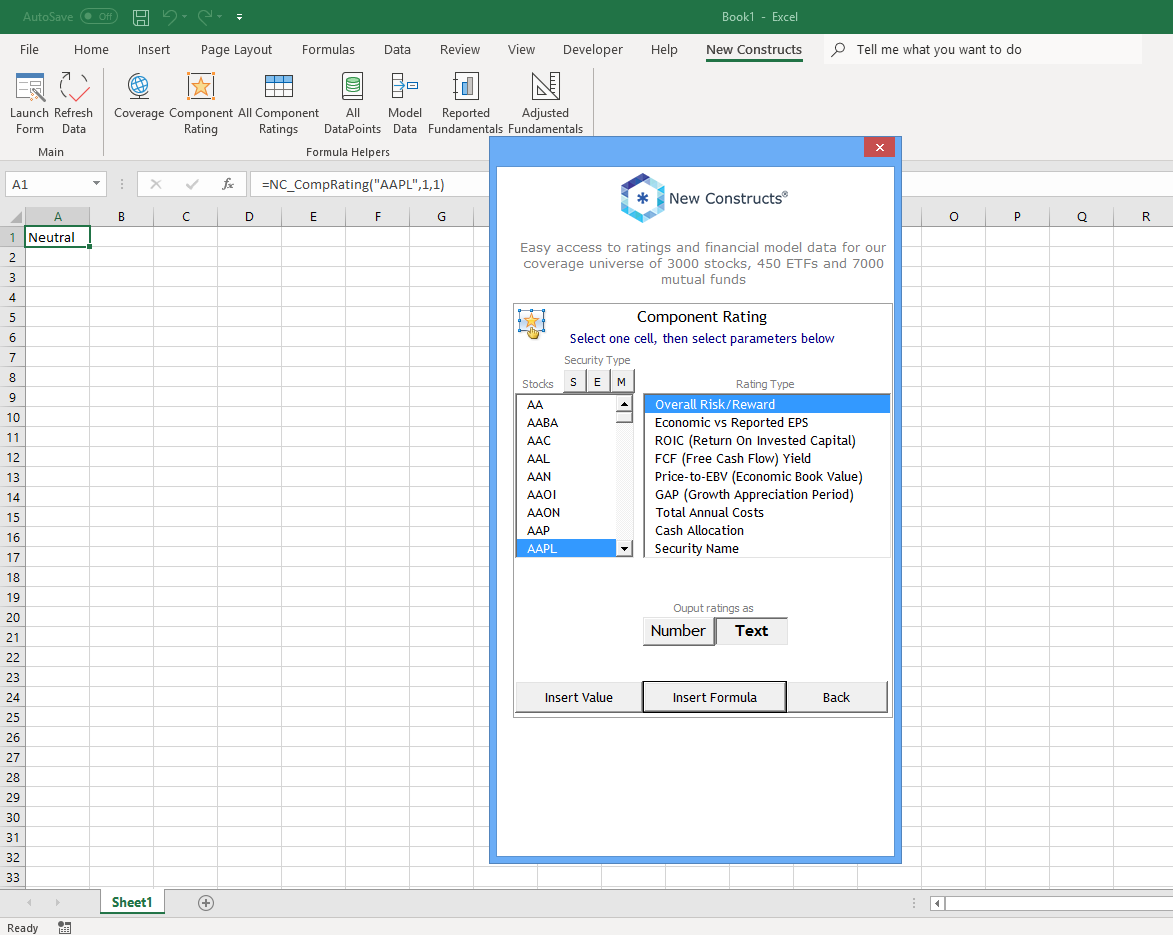
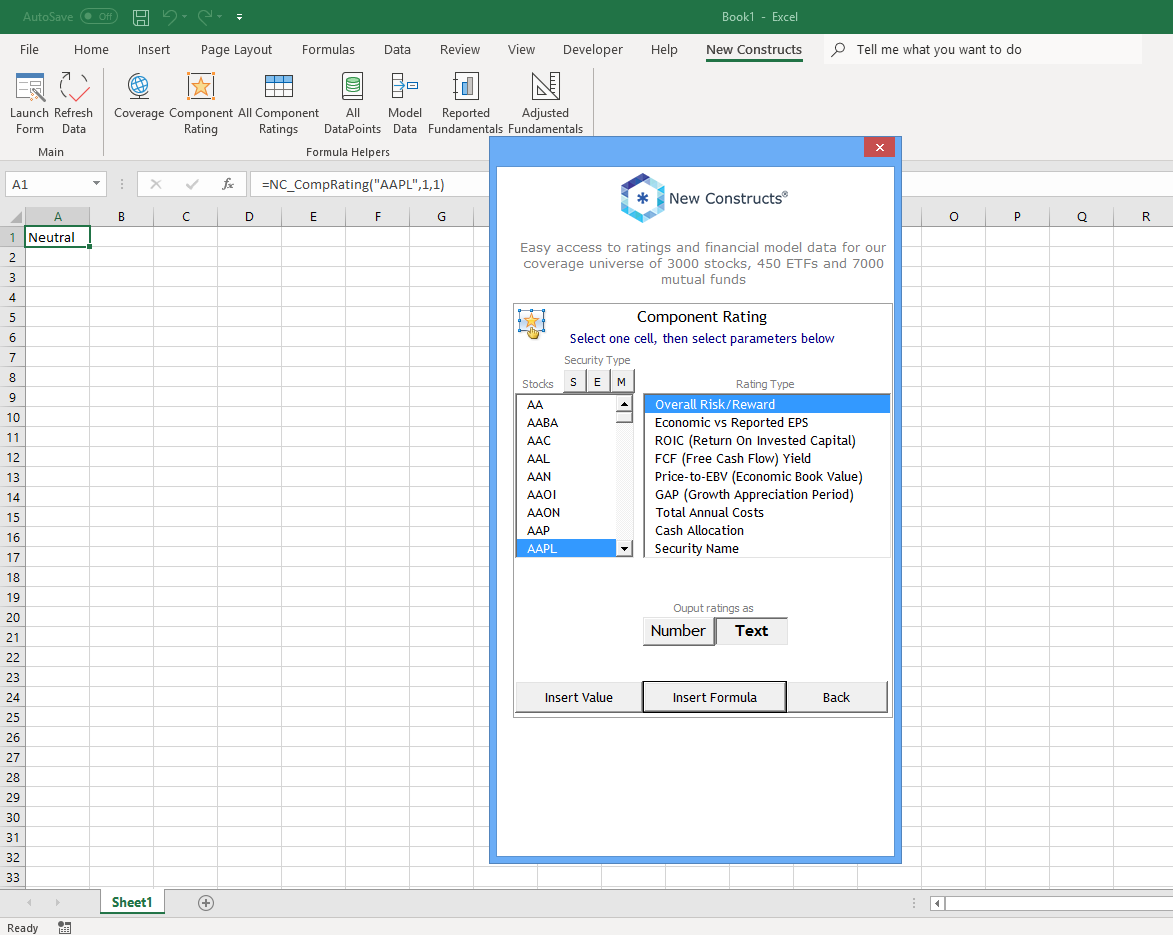
Excel Add-In: Rating Definitions
Numeric Rating Value
Definition
1
Very Attractive - our best rating
2
Attractive
3
Neutral
4
Unattractive
5
Very Unattractive - our worst rating
Excel Add-In: Data Definitions
Rating Name
Function Value
Definition
Overall Risk/Reward Rating
1
Rating: Overall Risk/Reward Rating (see Table 4-1; our best rating is 1 and our worst rating is 5)
Economic vs. Reported EPS Rating
2
Rating: Economic vs Reported EPS
ROIC Rating
3
Rating: ROIC (Return on Invested Capital)
Free Cash Flow Yield Rating
4
Rating: FCF (Free Cash Flow) Yield
Price-to-Economic Book Value Rating
5
Rating: Price-to-EBV (Economic Book Value) Ratio
Growth Appreciation Period Rating
6
Rating: GAP (Growth Appreciation Period)
Total Annual Costs Rating
7
Rating: Expense Total Annualized (ETFs and mutual funds only)
Cash Allocation Rating
8
Rating: Allocation Percent Cash (mutual funds only)
Security Name
9
Note that this is not a rating; the name of the security provided for convenience.
Excel Add-In: Ratings Errors
Error
Message
Error Code
RatingNotFound
The requested rating information was not found.
404
Excel Add-In: All Component Ratings (Helper)
Helper that returns all component ratings for the requested security.
Function
Function Name
NC_CompRating Helper
Return Values
Name
Description
Example
Ticker
The ticker of the security
A
Company Name
The name of the requested security
Agilent Technologies, Inc.
Overall Risk/Reward Rating
Rating: Overall Risk/Reward Rating (see Table 4-1; our best rating is 1 and our worst rating is 5)
1 or Very Attractive
Economic vs. Reported EPS Rating
Rating: Economic vs Reported EPS
1 or Very Attractive
ROIC Rating
Rating: ROIC (Return on Invested Capital)
1 or Very Attractive
FCF Yield Rating
Rating: FCF (Free Cash Flow) Yield
1 or Very Attractive
Price-to-Economic Book Value Rating
Rating: Price-to-EBV (Economic Book Value) Ratio
1 or Very Attractive
GAP Rating
Rating: GAP (Growth Appreciation Period)
1 or Very Attractive
Total Annual Costs Rating
Rating: Expense Total Annualized (ETFs and mutual funds only)
1 or Very Attractive
Cash Allocation Rating
Rating: Allocation Percent Cash (mutual funds only)
1 or Very Attractive
Sample Response Data
| A | B | C | D | E | F | G | H | |
|---|---|---|---|---|---|---|---|---|
| 1 | Ticker | Company Name | Overall Risk/Reward Rating | Economic vs. Reported EPS Rating | ROIC Rating | FCF Yield Rating | Price-to-Economic Book Value Rating | GAP Rating |
| 2 | A | Agilent Technologies, Inc. | Unattractive | Attractive | Neutral | Neutral | Neutral | Very Unattractive |
| 3 | ||||||||
| 4 | ||||||||
| 5 | ||||||||
| 6 |
Sample Helper Use