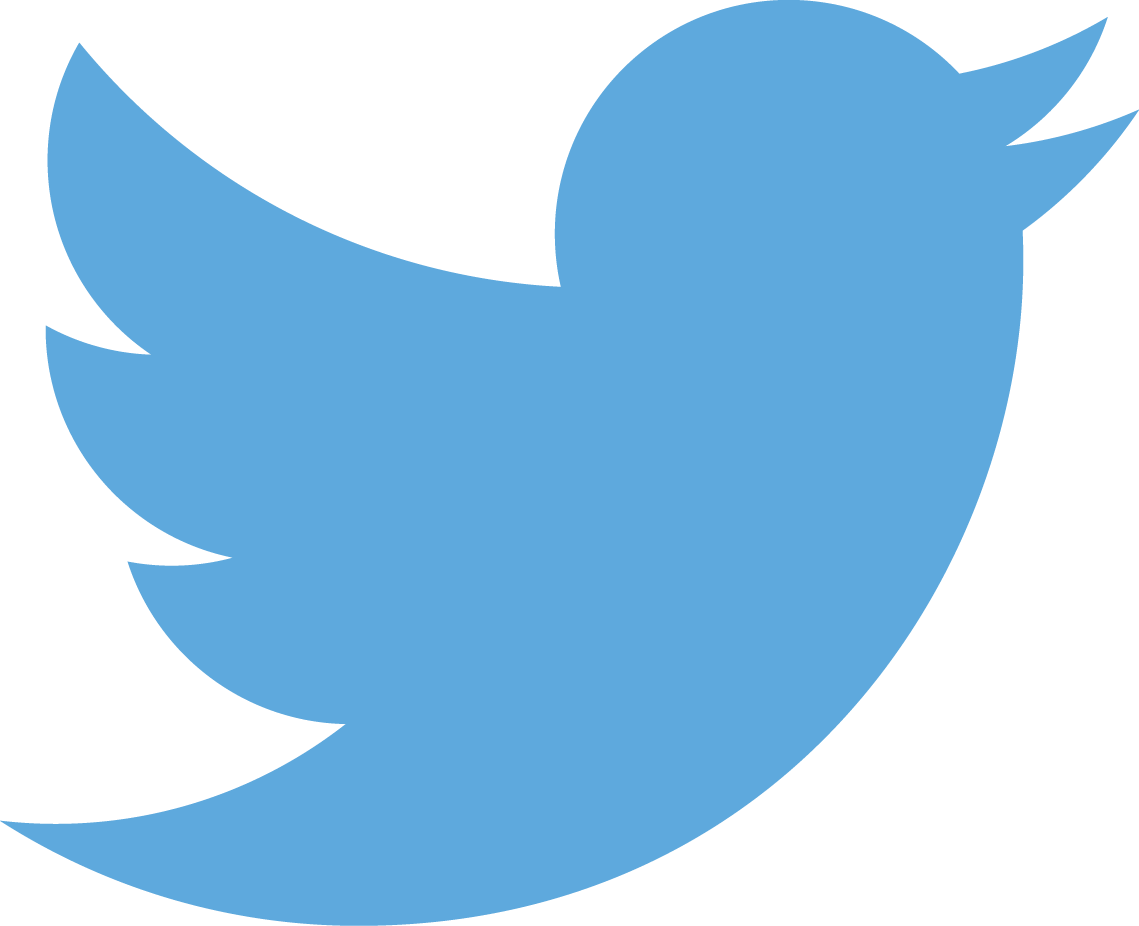Excel Add-In: Coverage
The New Constructs Coverage dataset provides access to lists of the securities in our coverage universe by type - stocks, ETFs, mutual funds, and inactive stocks. This information can be used to identify the securities available in other datasets.
Our datasets generally use ticker as an identifier. Companies with multiple classes of common stock return the same information for all classes. The primary ticker appears in results that include a ticker. For example, GOOG and GOOGL are alternate classes of stock for Alphabet, Inc. Requesting data for GOOG or GOOGL returns the same results. Since the primary ticker is GOOG, it will appear in ratings request results and other endpoints that return a ticker.
Tickers that include a colon are currently inactive stocks. They are no longer traded because they were acquired, went bankrupt, etc. We assign the last used ticker to the security followed by a colon and a number that increments for each new company that becomes inactive with that ticker. For example, XYZ Corp uses ticker XYZ and goes inactive. We assign the company the ticker XYZ:1 because it is the first company in our system to go inactive using ticker XYZ. If a different company, XYZ Technology, starts using ticker XYZ and goes inactive, it will be assigned XYZ:2.
Excel Add-In: Securities by Type
Returns a list of all covered securities of the requested type.
The coverage function should be used in an array formula to show the complete coverage list by security type. The Coverage function helper is very useful in this regard, as it automatically creates a properly sized array for each type of coverage.
1 = stocks
2 = ETFs
3 = mutual funds
4 = inactive stocks
| A | B | C | D | E | |
|---|---|---|---|---|---|
| 1 | {=NC_Coverage(1)} | ||||
| 2 | |||||
| 3 | |||||
| 4 | |||||
| 5 |
| A | B | C | D | E | |
|---|---|---|---|---|---|
| 1 | Ticker | Company Name | Status | Sector | Last Trading Date |
| 2 | A | Agilent Technologies, Inc. | stock | HEALTHCARESEC | 2018-12-07 |
| 3 | AA | Alcoa Corp | stock | BASICMATERIALSSEC | 2018-12-07 |
| 4 | AABA | Altaba Inc | stock | FINANCIALSSEC | 2018-12-07 |
| 5 | ... |
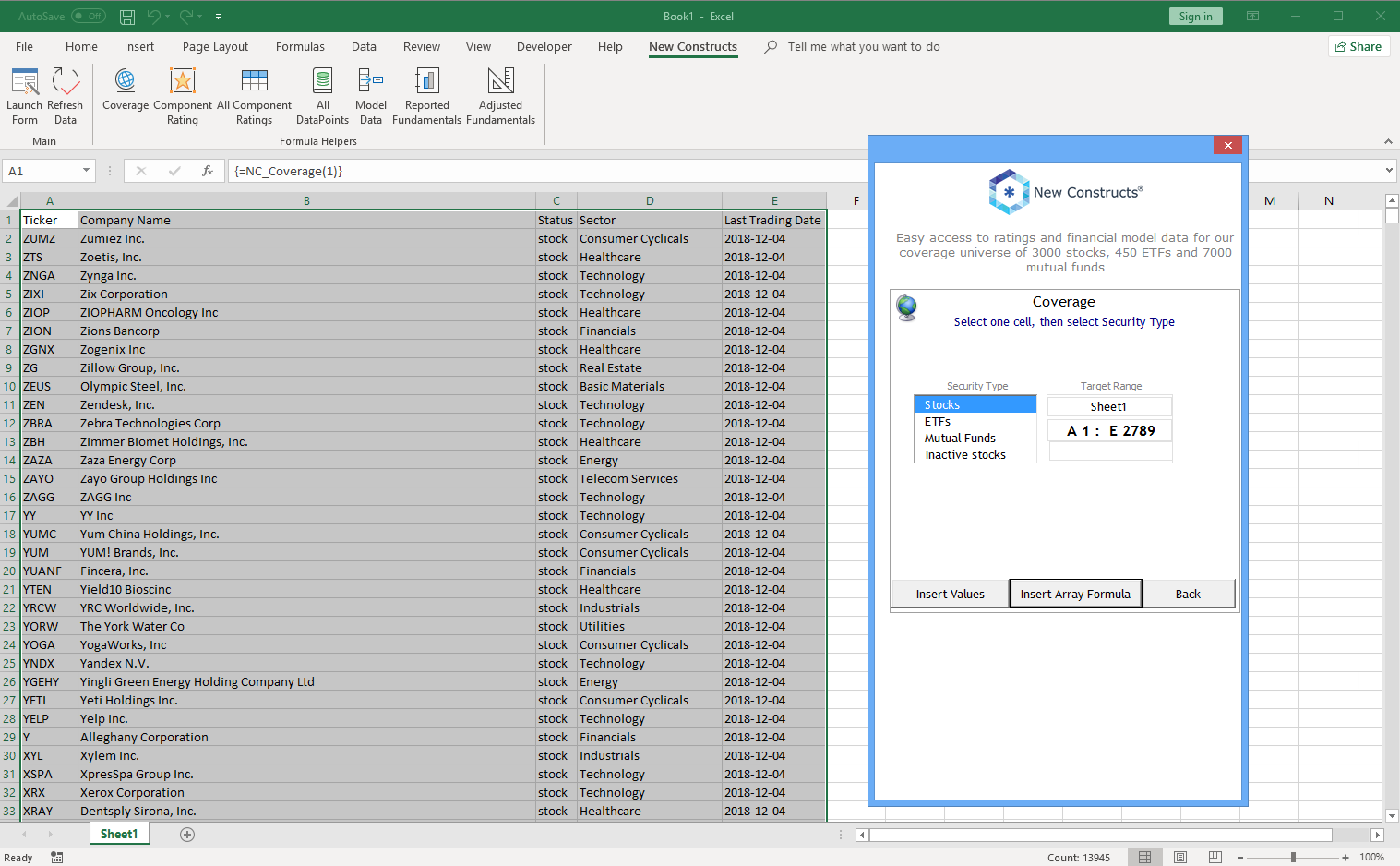
Excel Add-In: Single Security
Returns more information about a single security.
The single security coverage function should be used in an array formula to show the full results. The array returned is 12 cells wide by 2 cells high; please pre-select an area of that size in Excel before entering the formula.
1 = stocks
2 = ETFs
3 = mutual funds
4 = inactive stocks
| A | B | C | D | E | F | G | H | I | J | K | L | |
|---|---|---|---|---|---|---|---|---|---|---|---|---|
| 1 | ={NC_Coverage(1, "AAPL")} | |||||||||||
| 2 | ||||||||||||
| 3 | ||||||||||||
| 4 | ||||||||||||
| 5 |
| A | B | C | D | E | F | G | H | I | J | K | L | |
|---|---|---|---|---|---|---|---|---|---|---|---|---|
| 1 | Ticker | Company Name | Status | Sector | Sector Name | Subsector | Subsector Name | Industry | Industry Name | Subindustry | Subindustry Name | Last Trading Date |
| 2 | AAPL | Apple Inc. | stock | TECHNOLOGYSEC | Technology Sector | NA | Technology Equipment Subsector | COMPUTERSPHONESHOUSEHOLDELECTROI | Computers, Phones & Household Electronics Industry | NA | Phones & Handheld Devices | 2018-12-07 |
| 3 | ||||||||||||
| 4 | ||||||||||||
| 5 |